Start Explorer by clicking on the folder icon in the taskbar at the bottom of the screen.
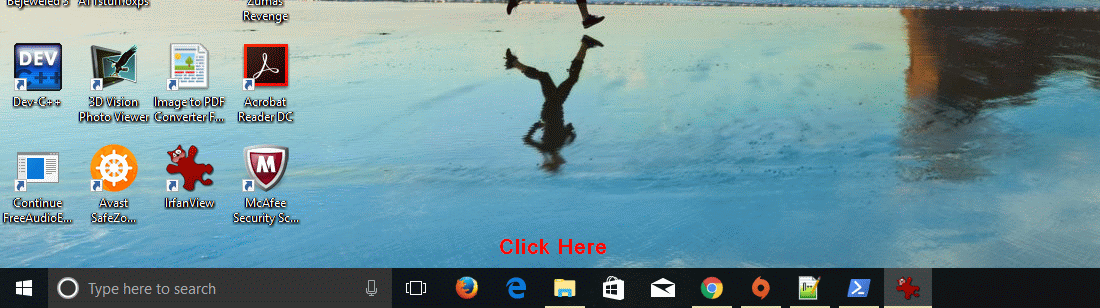
Left-click on the little folder icon. File Explorer should start up.
(Alternative: click on the window icon at the very bottom left and look for the File Explorer icon.)
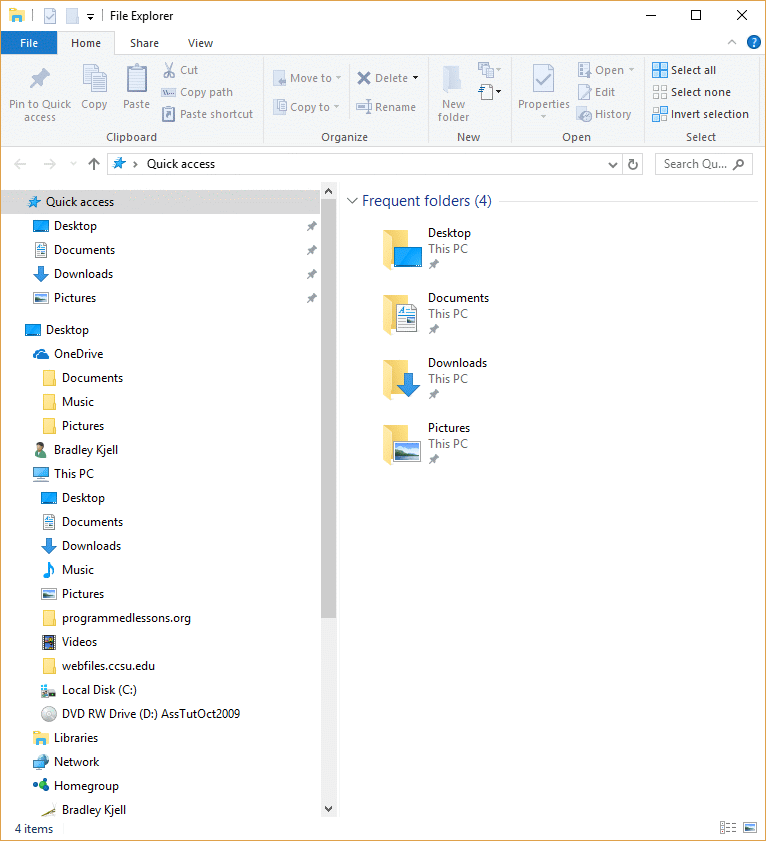
Exactly what you see depends on what you have previously done with Explorer. If you last used Explorer with the folder you use for programs, it will start up showing that folder.
You may see something like the above. You will have to "navigate" to the disk folder that holds your Java programs.
Click on various icons until you see the root (the top) of your hard disk.
What is the name of your hard disk?