You can encapsulate your integers in Integer objects
and store them in an ArrayList.
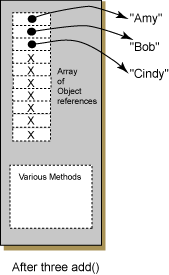
import java.util.* ;
public class ArrayListEg
{
public static void main ( String[] args)
{
// Create an ArrayList that holds references to String
ArrayList<String> names = new ArrayList<String>();
// Add three String references
names.add("Amy");
names.add("Bob");
names.add("Cindy");
// Access and print out the three String Objects
System.out.println("element 0: " + names.get(0) );
System.out.println("element 1: " + names.get(1) );
System.out.println("element 2: " + names.get(2) );
}
}
The example program creates an ArrayList that holds
String references and then adds references
to three Strings.
The statement
ArrayList<String> names = new ArrayList<String>();
creates an ArrayList of String references.
The phrase <String> can be read as "of String references".
Note that there are "angle brackets" on each side of <String>.
The phrase ArrayList<String> describes both the type of the
object that is constructed (an ArrayList) and the type of data it will
hold (references to String).
ArrayList is a generic type, which means that its constructor
specifies both the type of object to construct
and the type that the new object will hold.
The type the object will hold is placed inside angle brackets
like this: <DataType>.
Now, when the ArrayList object is constructed, it will
hold data of type "reference to DataType".
A program must import the java.util
package to use ArrayList.
By default, an ArrayList starts out with 10 empty cells.
Examine the following:
ArrayList<Integer> values = new ArrayList<Integer>();
What type of data will values hold?