ArrayList<String> data = new ArrayList<String>(10);
Which of the following statements will work?
data.add( "Irene Adler" ); // OK
data.add( new String("Laura Lyons") ); // OK
data.add( 221 ); // wrong type of argument
data.add( new Integer( 221 ) ); // wrong type of argument
ArrayList
ArrayList implements the List<E> Interface.
To add an element to the end of an ArrayList use:
// Add a reference to an object elt to the end of the ArrayList, // increasing size by one. The capacity will increase if needed. // Always returns true. boolean add( E elt ) ;
To access the element at a particular index use:
E get( int index )
This method returns a reference to an object in the list,
which is of type E.
Here is our example program, where type E is String.
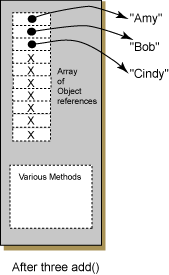
import java.util.* ;
public class ArrayListEgTwo
{
public static void main ( String[] args)
{
// Create an ArrayList that holds references to String
ArrayList<String> names = new ArrayList<String>();
// Capacity starts at 10, but size starts at 0
System.out.println("initial size: " + names.size() );
// Add three String references
names.add("Amy");
names.add("Bob");
names.add("Cindy");
System.out.println("new size: " + names.size() );
// Access and print out the Objects
for ( int j=0; j<names.size(); j++ )
System.out.println("element " + j + ": " + names.get(j) );
}
}
This program creates an ArrayList of references
to String objects.
The for statement uses size() for the upper bound of the loop.
This works because there are never any empty cells between the
elements of the list.